
emlog的文章页访问密码美化页面代码Emlog程序的钩子远不如 WordPress 这么丰富,因此这一美化只能通过直接修改 Emlog 代码来实现。 具体的位置在 include/model/log_model.PHP 文件末尾的 authPassword 函数
一、将原来的函数里的
if ($pwd !== addslashes($logPwd)) {
echo <<<EOT
<html>
<head>
<meta http-equiv="Content-Type" content="text/html; charset=utf-8" />
<title>emlog message</title>
<style type="text/css">
<!-- 源码下载:molure.cn
body{background-color:#F7F7F7;font-family: Arial;font-size: 12px;line-height:150%;}
.main{background-color:#FFFFFF;margin-top:20px;font-size: 12px;color: #666666;width:580px;margin:10px 200px;padding:10px;list-style:none;border:#DFDFDF 1px solid;}
-->
</style>
</head>
<body>
<div class="main">
<form action="" method="post">
请输入该文章的访问密码<br>
<input type="password" name="logpwd" /><input type="submit" value="进入.." />
<br /><br /><a href="$url">«返回首页</a>
</form>
</div>
</body>
</html>
EOT;
if ($cookiePwd) {
setcookie('em_logpwd_' . $logid, ' ', time() - 31536000);
}
二、替换为如下代码即可
if ($pwd !== addslashes($logPwd)) {
?>
<html>
<head>
<meta http-equiv="Content-Type" content="text/html; charset=UTF-8">
<meta charset="UTF-8">
<meta http-equiv="X-UA-Compatible" content="IE=edge">
<meta name="renderer" content="webkit">
<meta name="viewport" content="width=device-width, initial-scale=1.0, minimum-scale=1.0, maximum-scale=1.0, user-scalable=no">
<title>该文章已被加密</title>
</head>
<body>
<div class="main">
<img class="alert" alt="文章已被加密" src="http://aidezy.com/guanggao/20180819.png">
<form action="" method="post" class="mk-side-form">
<h2 class="pw-tip">该文章已被加密</h2>
<input type="password" name="logpwd" placeholder="请输入访问密码查看" required><button type="submit">提交</button>
<?php if($postPwd): ?>
<p id="pw-error">Oops!密码不对哦~</p>
<script>setTimeout(function() {document.getElementById("pw-error").style.display = "none"}, 2000);</script>
<?php endif; ?>
</form>
<a href="<?php echo $url; ?>" class="return-home" title="点击回到网站首页">- 返回首页 - </a>
</div><!-- 源码下载:molure.cn -->
<style type="text/css">
*{font-family:"Microsoft Yahei",微软雅黑,"Helvetica Neue",Helvetica,"Hiragino Sans GB","WenQuanYi Micro Hei",sans-serif;box-sizing:border-box;margin:0px;padding:0px;font-size:14px;-webkit-transition:.2s;-moz-transition:.2s;-ms-transition:.2s;-o-transition:.2s;transition:.2s}
html,body{width:100%;height:100%}
body{background-color:#F4F6F9;color:#768093}
input,button{font-size:1em;border-radius:3px;-webkit-appearance:none}
input{width:100%;padding:5px;box-sizing:border-box;border:1px solid #e5e9ef;background-color:#f4f5f7;resize:vertical}
input:focus{background-color:#fff;outline:none}
button{border:0;background:#6abd09;color:#fff;cursor:pointer;opacity:1;user-select:none}
button:hover,button:focus{opacity:.9}
button:active{opacity:1}
.main{width:100%;max-width:500px;height:300px;padding:30px;background-color:#fff;border-radius:2px;box-shadow:0 10px 60px 0 rgba(29,29,31,0.09);transition:all .12s ease-out;position:absolute;left:0;top:0;bottom:0;right:0;margin:auto;text-align:center}
.alert{width:80px}
.mk-side-form{margin-bottom:28px}
.mk-side-form input{float:left;padding:2px 10px;width:77%;height:37px;border:1px solid #ebebeb;border-right-color:transparent;border-radius:2px 0 0 2px;line-height:37px}
.mk-side-form button{position:relative;overflow:visible;width:23%;height:37px;border-radius:0 2px 2px 0;text-transform:uppercase}
.pw-tip{font-weight:normal;font-size:26px;text-align:center;margin:25px auto}
#pw-error {color: red;margin-top: 15px;margin-bottom: -20px;}
.return-home{text-decoration:none;color:#b1b1b1;font-size:16px}
.return-home:hover{color:#1E9FFF;letter-spacing:5px}
</style>
</body>
</html>
<?php
if ($cookiePwd) {
setcookie('em_logpwd_' . $logid, ' ', time() - 31536000);
}
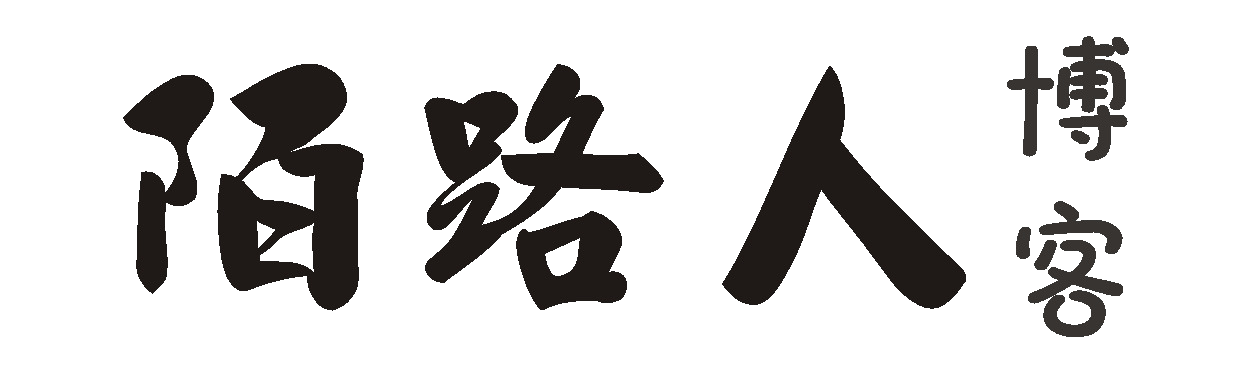 陌路人
陌路人




发表评论